Unleash the Power of Words: A How-To Guide for Using Gemini
25 June 2024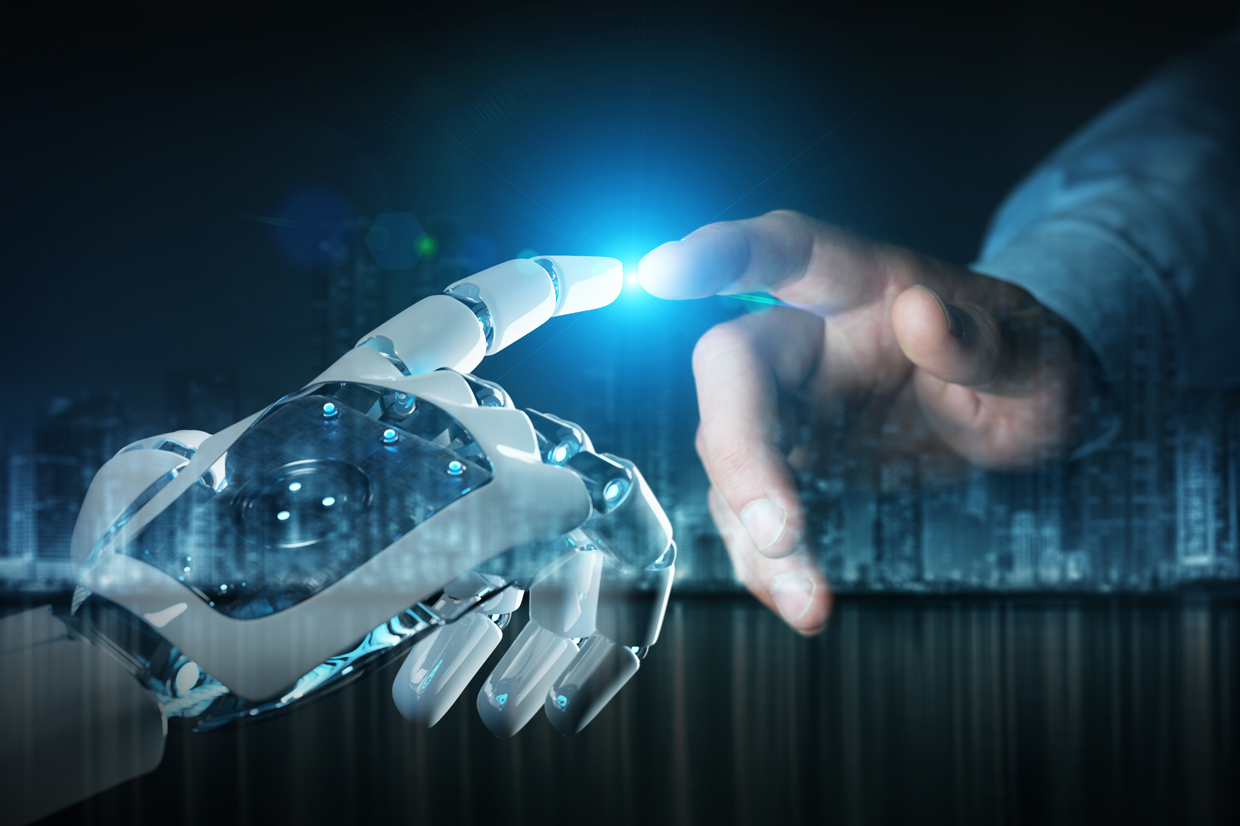
Ever wondered why there's so much buzz with AI? There are so many tools out there that touting the power of AI to help make your work easier and faster. Let's look at what Google has to offer us with Gemini.
Welcome to the wonderful world of Gemini, a powerful AI tool designed to supercharge your productivity and creativity across various tasks. Whether you're a writer, researcher, student, or entrepreneur, Gemini can be your secret weapon for navigating the information age.
What Can Gemini Do?
Gemini's talents are vast, but here are some of its key functionalities:
| Task | Description |
|---|---|
| Content Creation | Generate different creative text formats, like poems, code, scripts, musical pieces, emails, letters, etc. |
| Research and Summarisation | Summarise factual topics, research reports, or lengthy articles. |
| Brainstorming and Ideation | Spark new ideas for blog posts, marketing campaigns, or creative projects. |
| Translation | Translate languages and understand the context behind the translation. |
| Question Answering | Answer your questions in an informative way, even for open ended, challenging, or strange questions. |
Crafting Effective Prompts: The Key to Success
The key to unlocking Gemini's potential lies in crafting effective prompts. Here are some tips:
- Be Specific: The more specific your prompt, the better Gemini can understand your request. Instead of just saying "write a blog post," specify the topic, target audience, and desired tone (e.g., "Write a persuasive blog post on the benefits of using a standing desk for office workers").
- Provide Context: Give Gemini additional information to refine its response. For example, "Write a blog post about the history of artificial intelligence, mention key milestones and influential figures."
- Use Keywords: Include relevant keywords to guide Gemini in the right direction.
- Ask Questions: Don't be afraid to ask Gemini questions directly. You can ask for clarification, request different creative text formats, or have it elaborate on a specific point.
- Refine and Iterate: The first response might not be perfect. Refine your prompt based on the initial results to get closer to your desired outcome.
Tips and Tricks for Advanced Users
- Break Down Large Tasks: For complex projects, break them down into smaller, more manageable tasks with specific prompts for Gemini.
- Use Gemini for Self-Editing: Have Gemini rephrase sentences or suggest alternative wording to improve clarity and flow.
- Combine with Other Tools: Use Gemini alongside other productivity tools like Google Docs or Sheets for a seamless workflow.
- Explore Different Tones: Experiment with different tones in your prompts (e.g., informative, humorous, formal) to see how they influence the output.
Remember: Experimentation is key! The more you use Gemini and explore its capabilities, the more you'll discover its potential to streamline your workflow and unlock new creative avenues.
Ready to unleash the power of Gemini? Start crafting your prompts and see the magic unfold! You can access Gemini here - gemini.google.com






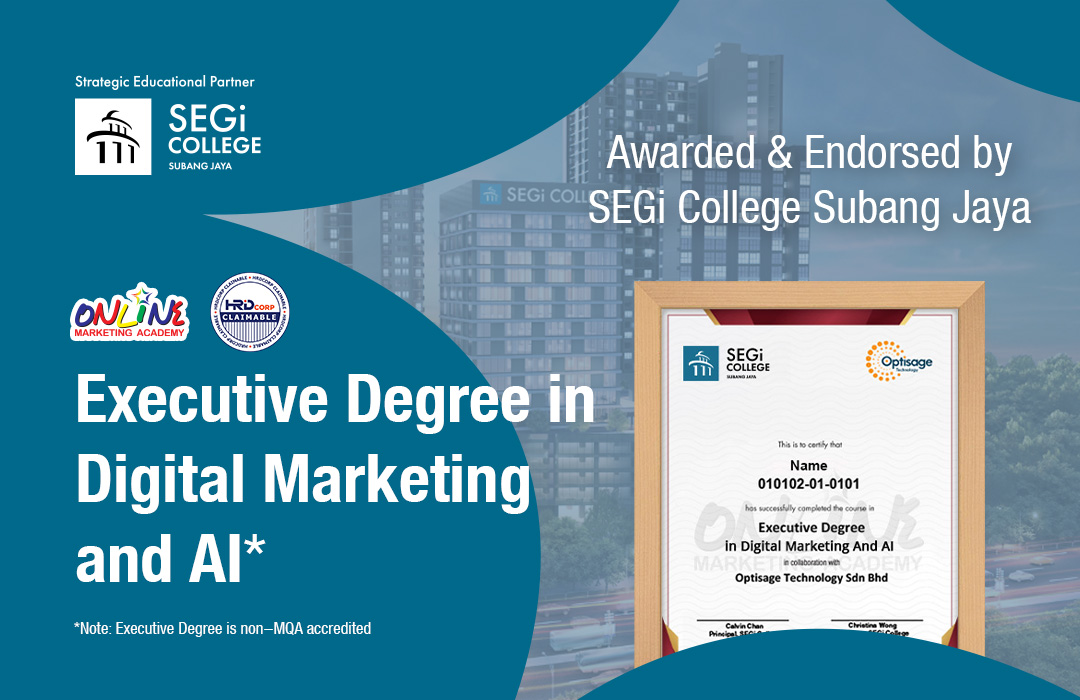
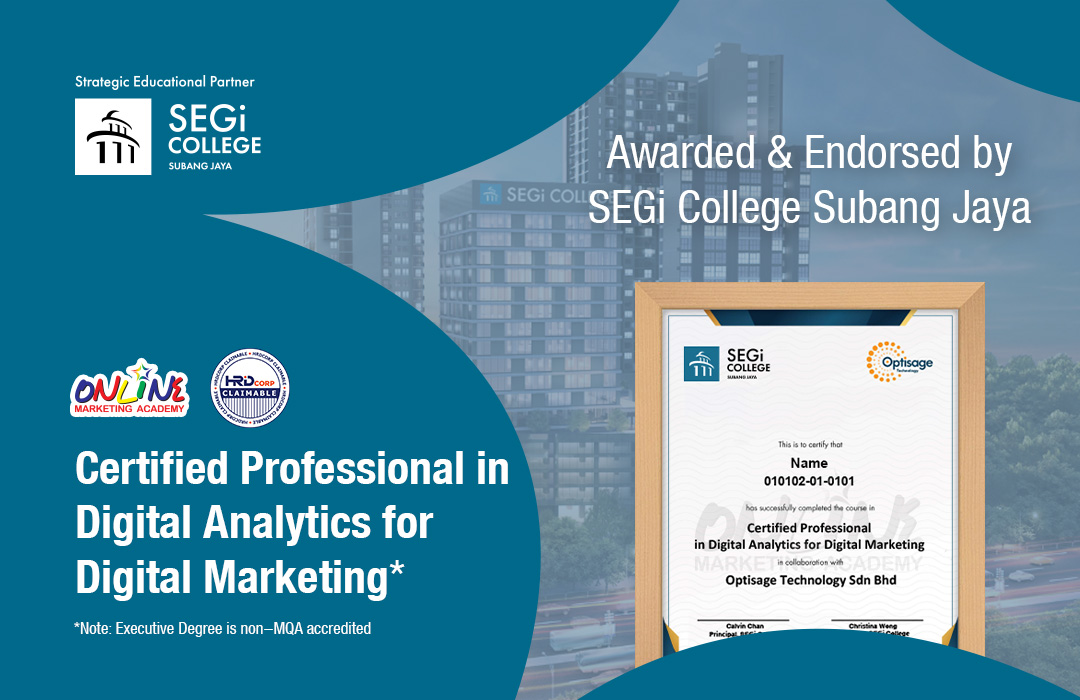
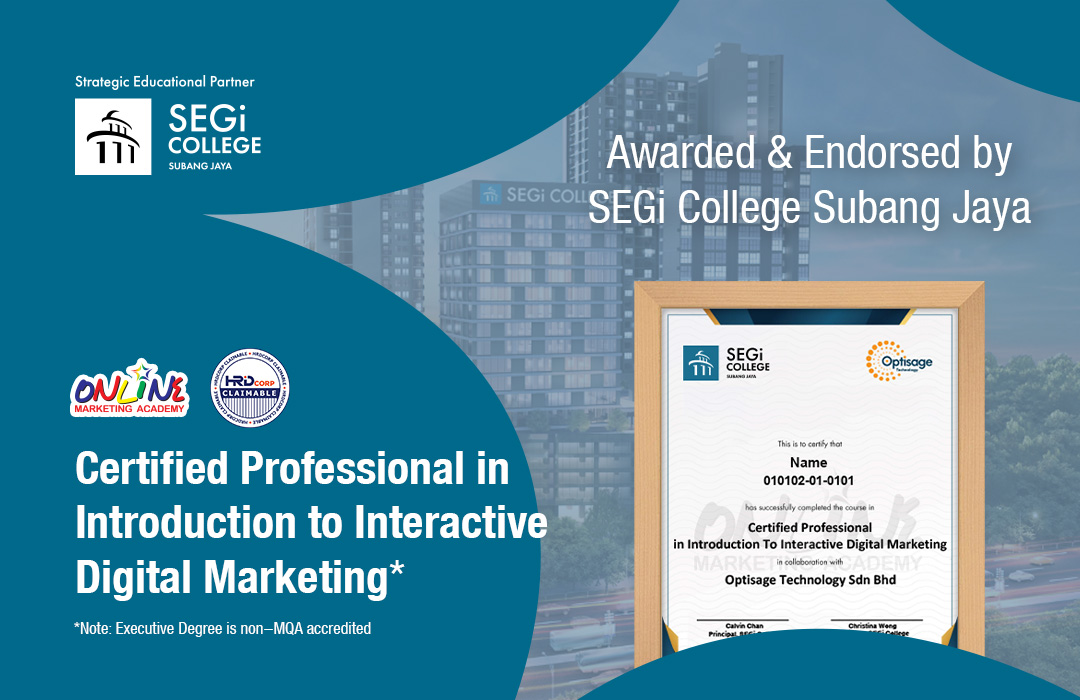
 Whatsapp Us +6011 1144 5462
Whatsapp Us +6011 1144 5462



